Do you want your computer to display the photos of your beloved ones, remind you of those cherished moments with them, take you back to those holidays you enjoyed so much or make you travel to those places you have dreamed of? Just tell JPG Saver where those images are stored on your hard disk and it will convert your computer screen into a picture frame.
JPG Saver is just a screen saver sharing options with other software of its kind. As any other screen saver, its configuration details are accessible through your Control Panel. The screen saver configuration page will let you decide on how long you wish to wait before the screen saver is activated. In addition, special options are arranged in various tabs, namely, Main, Folders, Position/Resize, Background, Styles, Items and About. These options will let you define the time delay for picture changing, the display mode (sequential, random, alternating, etc.) or choose from a complete set of transitions. Moreover, you may select the folders where you store the pictures you want to visualize. You can also control the position of the images, or change the background color or style. Finally, this program will enable you to pick specific items for visualization.
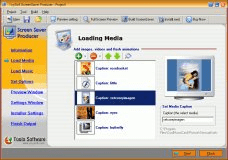
Lets you create screensavers based on Flash, Image Slide Shows and Movies.
Comments